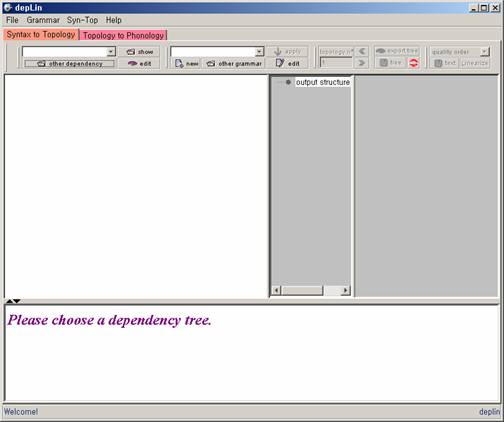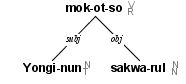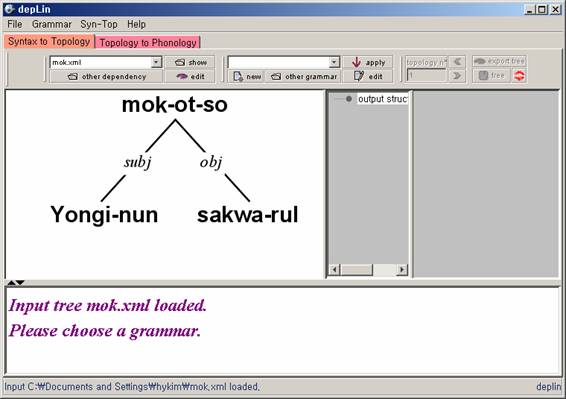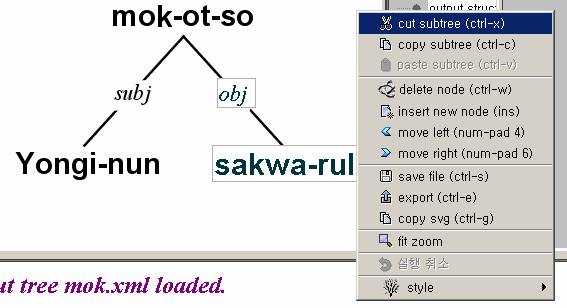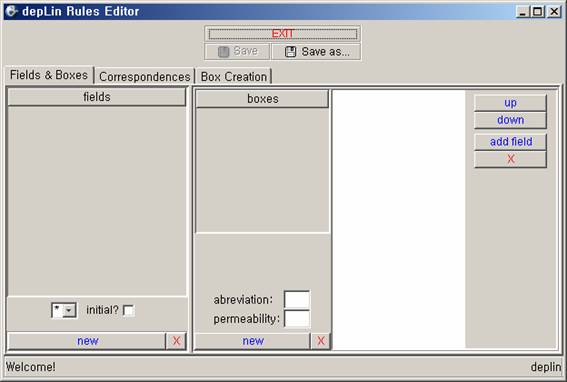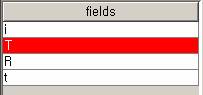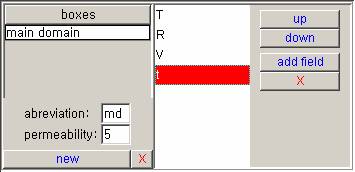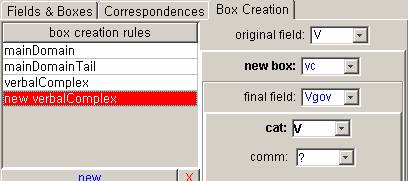| If you start Deplin you’ll see something like this: |
|
Getting a tree |
|
| If you don’t have an XML dependency tree yet, you might want to create one using the arborator. |
|
| You can open it by clicking on the edit button |
|
| The arborator is opening and can create a dependency tree.. Please refer to the documentation at http://wwwtalana.linguist.jussieu.fr/~kim/arborator/documentation.html for details |
|
| Equally you can use any editor and dig into the provided XML files example files. |
|
| Once you have something like this |
|
| You can open it in Deplin: |
|
| Deplin |
|
| You can equally edit the tree inside Deplin now: Refer in particular to the context menu (right click) |
|
Creating a grammar |
|
| Now you need to linearize this tree, i.e. to find the corresponding topological tree(s). |
|
| If you don’t have a grammar yet, create a new one: |
|
| Something like this should open: |
|
| First, create the fields of your grammar by clicking on the new button: To change the name of the field double click on the appearing proposed name and change it. |
|
| Don’t forget the initial field and indicate how many constituents the field can or must accommodate: |
|
| Now create your first domain: |
|
| Give it a name, an abbreviation (that’s what will appear in the topological tree) and a permeability value (any integer) |
|
| Select the field you want to add |
|
| And click on |
|
| Repeat this until your domain is complete. |
|
| Now you can enter your box creation rule in the “box creation” tab (or can you equally continue with the correspondence rules) |
|
Bug: deplinrules: only save as quand on a une nouvelle grammaire…